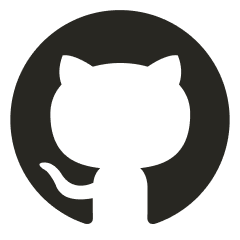Another way to gain code execution on a client system with Phishing is through the use of JavaScript attachments. This is because by default, JavaScript files will execute when clicked on in Windows.
Basic Dropper in JavaScript
JavaScript Execution
In Windows, a file's format is identified by the file extension and not its actual content. Additionally, file extensions are often associated with default applications.
Unfortunately, by default PowerShell files open in Notepad as its default program. JavaScript files, however, open in Windows-Based Script Host, meaning they will be executed.
Outside the context of the Browser sandbox, JavaScript has less security restrictions when executed directly on a host.
Executable dropper
JavaScript & C#
To improve our Jscript tradecraft, and run our payload completely from memory, we'll invoke Win32 APIs.
There is no known way to invoke the Win32 APIs directly from Jscript, we'll instead embed a compiled C# assembly in the Jscript file and execute it.
Create your shellcode in Visual Studio and compile it.
Win32 API calls from C#
DotNetToJscript
- Download and unzip the above project repository
- Open the Project in VS (
DotNetToJScript.sln) - Navigate to the Solution Explorer and open
TestClass.csunder theExampleAssemblyproject. - Update the TestClass.cs to the desired C# code and compile as a .dll assembly
Build>Build Solution. - In the project file, copy,
\DotNetToJScript\bin\Release\DotNetToJScript.exe,\DotNetToJScript\bin\Release\NDesk.Options.dlland\ExampleAssembly\bin\Release\ExampleAssembly.dllto a common location, example,c:\tools. - Run the following command:
.\DotNetToJScript.exe .\ExampleAssembly.dll --lang=Jscript --ver=v4 -o demo.js